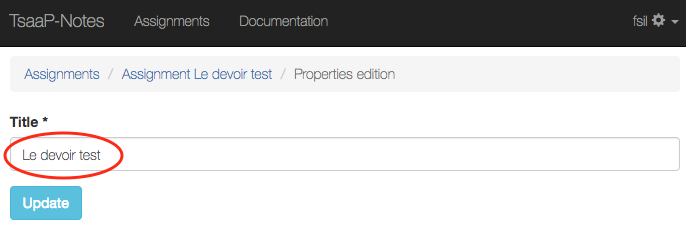How to rename an assignment?
You can rename an assignment after it has been created.
1. Select your assignment
In the Assignments menu, choose the assignment you want to change the name.
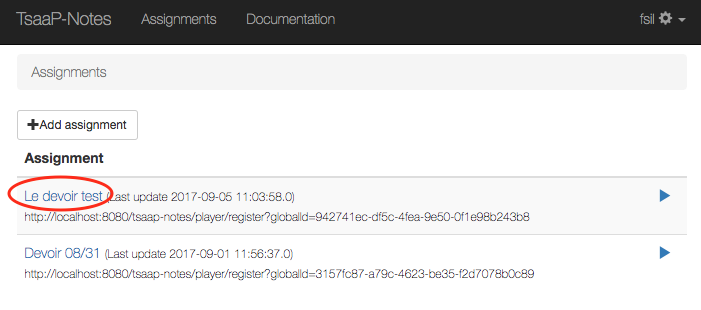
2. Edit its properties
Click on the spanner button, at the right of the button for adding a question, and select Edit properties.
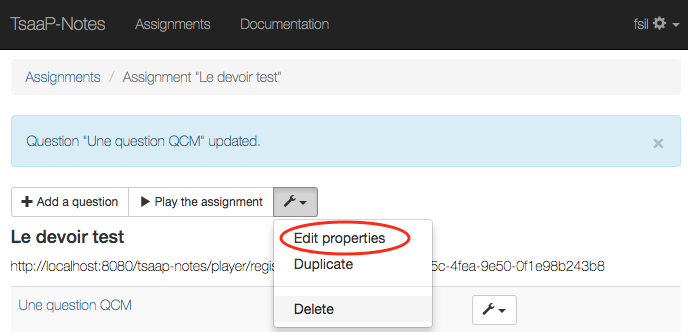
3. Change the name and update
Type the name you want and confirm using Update.