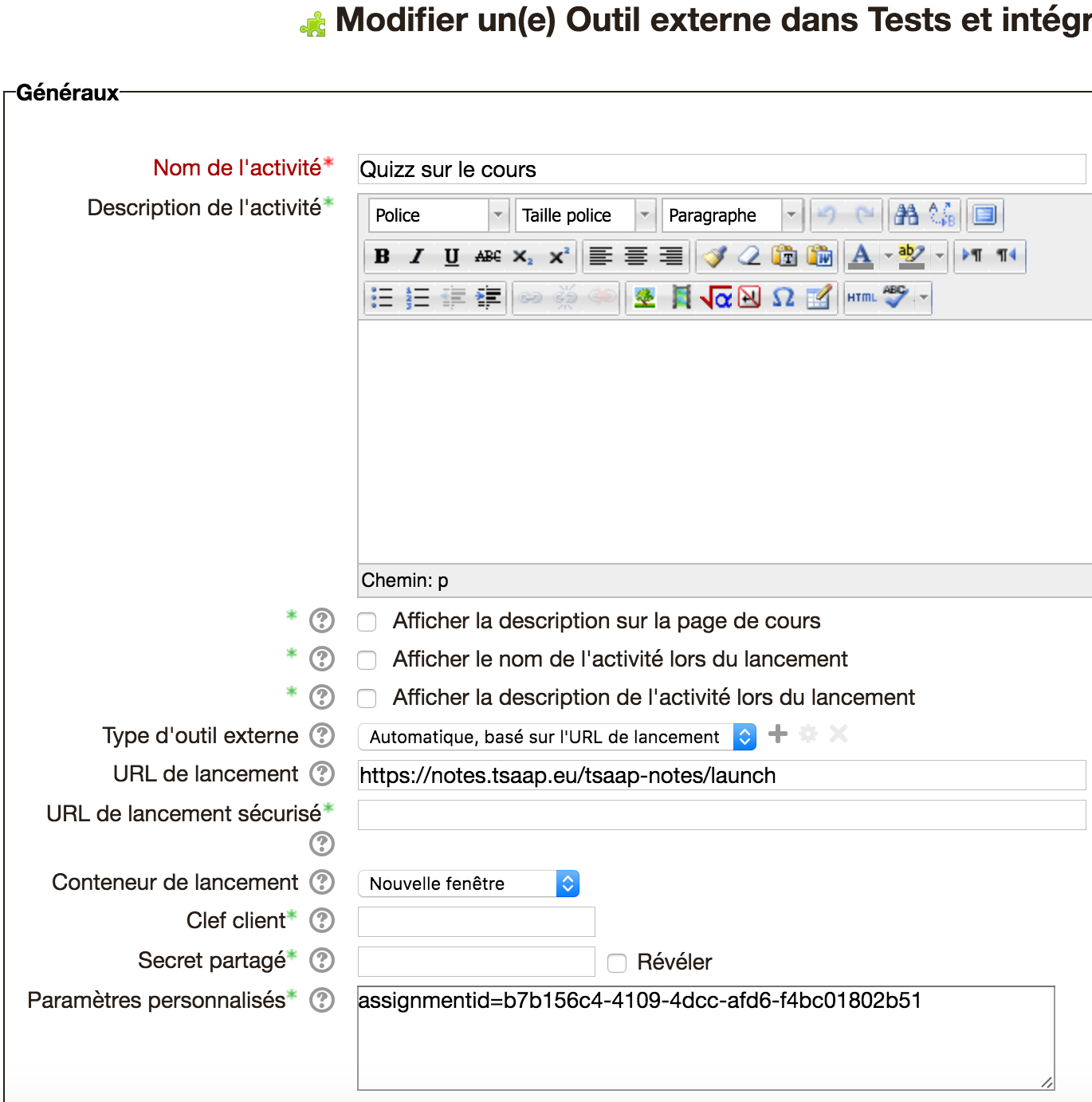How to configure and launch Tsaap-Notes as an external tool from Moodle?
1. Configuring and Launching an activity corresponding to an assignment
As a pre-requisite for this documentation, it is assumed that you read the Moodle documentation on the configuration of an external tool.
In all cases, the launch URL for a Tsaap-Notes activity is:
https://notes.tsaap.eu/tsaap-notes/launch
1.1 Creation “on the fly” of the corresponding assignment
In this case, you don’t have created the assignment in Tsaap-Notes. You have to specify, in your configuration, a custom parameter indicating that you want to launch an activity of type assignment:
assignment=true
The screenshot below shows the Moodle form whith the “custom parameters” field.
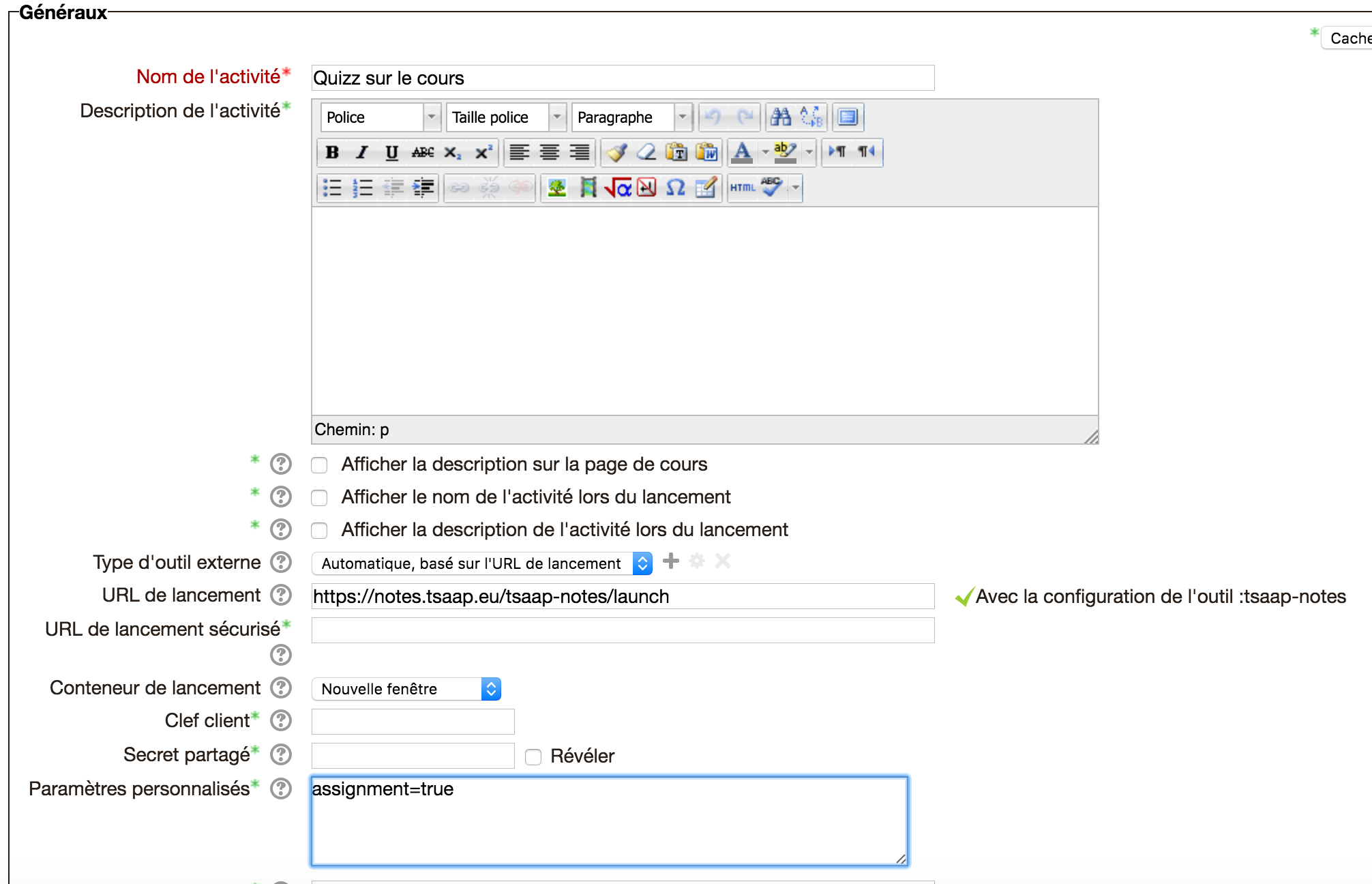
1.2 Linkink to an existing assignment
In Tsaap-Notes, when an assignment is created, a unique global id is associated with the created assignment. The screenshot below shows an assignment In tsaap-notes with its associated global unique id.
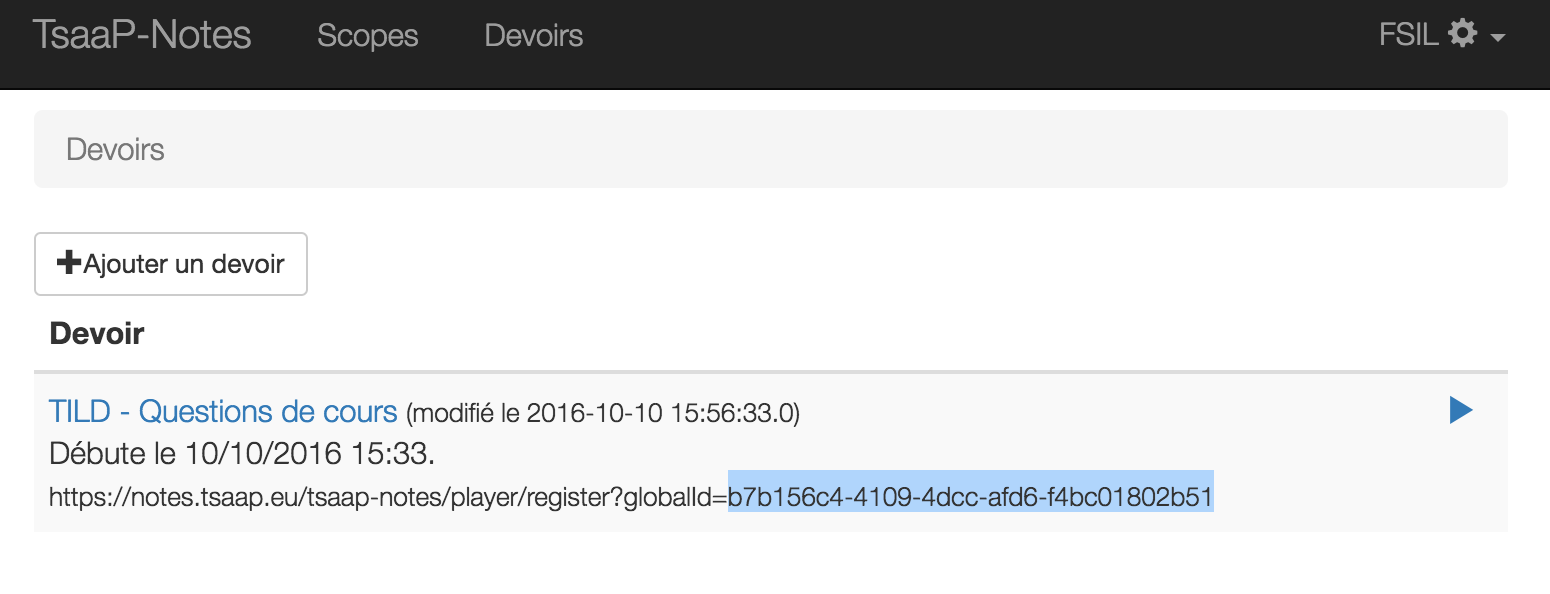
In the case you want to link your moodle activity with an existing assignment, you have to provide Moodle with the global id. You have to specify, in your configuration, a custom parameter indicating the global id of the assignment:
assignmentid=<the global id of the assignment>
The screenshot below shows the Moodle form whith the “custom parameters” field.